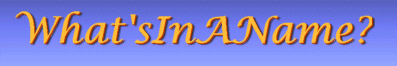N.B. In summer 2010 the Scotland's People site layout was significantly modified. These Notes have not been updated since that event and may be out-of-date, particularly regarding the sequence of screens and their layouts.
Searching the Scotland's People website at www.scotlandspeople.gov.uk
- NB: These suggestions are personal, not official. Please note the caveats on the ScP initial page.
These are the pages currently available:
1. ScPOverview - Overview and Introduction
2. ScPStarting - Getting Started
3. ScPPayments - How to Pay, and what you get
4. ScPSearching - How to Optimise Searches [this page]
5. ScPImages - How to Download Images
Searching the Scotland's People site has scope for a certain amount of optimisation both in terms of cost and in saving expense. The process is reasonably simple. In essence you key in a name of the target individual together with other names such as spouse's name or a maiden name, as appropriate. A date range can be specified and the search can be narrowed to a county and further refined to up to five parishes within the count.
Tip use the "?" button adjacent to each field to find out what the field can do for you!
Tip A search cost nothing so repeat the search with changed criteria to optimise the results.
Tip Optimise your searches to fill each page of hits. A page of hits holds 25 entries so it is worth adjusting your search criteria to get as near to just below a multiple of 25 as possible. The reason this is worthwhile is that the Scottish naming habits will often find the same name recurring through the generations. By finding as many hits as economically sensible, other members of the same family can often be found, occasionally by chance. You can always see the list again on-line or print it for off-line consideration.
Tip: Use the "Printer friendly version" link at the foot of your hit list to print a copy of the list. Perusing a file of such printouts can often provide a nugget of an idea.
Name of Target Individual
The only essential element of each search is the surname you are looking for.
Tip For an unusual surname first find out how many there are in Scotland or in a county or an individual parish. You may find that you can see all hits on one page!
Tip If the number of hits is small, tick the "Use Soundex" box in case spelling variations have "lost" some or all possible hits.
If you can't find the name [Note ScP has extensive Help hints for this]
Try some of these Tips:
1. Tick the Soundex box to allow for spelling variants
[e.g. Philips, Phillips, Filips]
See http://bit.ly/WIANScPSoundex for an explanation of the way in which Scotland's People uses the Soundex system. Note that Soundex may be specified for either forename, or surname or both but cannot be combined with wildcards.
2. Truncate the name and add the wildcards * or % at the end
[e.g. Phil* returns Philips, etc and Phillipson]
3. Put * or % in the middle of a word to substitute zero or more characters
[e.g. Phi*ips returns Philips and Phillips, but not Filips].
4. Use ? or _ wildcards to indicate just one character at a time.
Tip: You can use several of the above wildcards in your search in any combination to braoden your search but the word must have at least two "real" characters.
Tip: If you are "certain" that a record should exist, try just entering the first letter of the forename; some records only have the initials of the forename[s].
Previous Searches
Under the banner heading on all Scotland's People screens are a number of Tabs. One of them is labelled "Previous Searches". By clicking on this tab you will be presented with a list of Search Hit Lists you have made, in reverse date order.
Tip At the foot of this listing are two Search boxes enabling you to specify which Hit Lists you are interested in, either by part of the name or by a chosen location. Fill in one of the boxes and click on the Tick Box next to it to get a list of only those Hit Lists that meet that criterion.
Tip If you need to peruse the listing off-line, you can also download the List in various computer-friendly formats: a PDF file, an Excel file or a Spreadsheet or a Text file. |