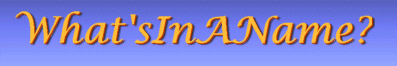N.B. In summer 2010 the Scotland's People site layout was significantly modified. These Notes have not been updated since that event and may be out-of-date, particularly regarding the sequence of screens and their layouts.
Images from the Scotland's People website at www.scotlandspeople.gov.uk
- NB: These suggestions are personal, not official. Please note the caveats on the ScP initial page.
These are the pages currently available:
1. ScPOverview - Overview and Introduction
2. ScPStarting - Getting Started
3. ScPPayments - How to Pay, and what you get
4. ScPSearching - How to Optimise Searches
5. ScPImages - How to Download Images [this page]
5a ScPDownloading Resolving Downloading-Browser problems [based on suggestions by GB]
There are two ways of obtaining images from Scotland's People:
[A] you can download a digital image onto your computer, or
[B] you can opt to receive a certified copy of a Statutory Certificate or a page of an OPR.
[A] Downloading a Digital Image
When you click on a "View" link alongside one of your hits, you will first be asked to confirm that you do wish to download the image for the price quoted. This is 5 credits for a Statutory Certificate, or a page of an OPR or a page of the Census. For a Will or Testament, the charge is £5.00 or equivalent for the whole document, payable at the time. Assuming you agree, click on "Yes".
You will now receive what looks at first glance to be an empty reply. Just above the lists of Searches available, there is a link to the Image you have paid for. When you click on this link, the image is downloaded and your browser will deal with it for you - either storing it or displaying it.
Note An explanation of problems of compatability between the Download facility and various browsers is at ScPDownloading.
- Tip If you just display the Image, make sure you Save the Image to an appropriate folder on your computer. We use separate folders for each main family branch and another folder for Images which are "Not Ours". You never know if or when that currently "Not Ours" image may suddenly become part of your tree.
- Tip You may print, for your personal use, a copy of the digital image without further charge.
- Tip Consider uploading all the Birth Marriages and Deaths data on your paid-for certificates to the SctBDM site run by Sue Lund [www.SctBDM.com]. The purpose of that site is to exchange data content NOT to exchange Images which remain the copyright of the General Register of Scotland. It's worth having a look at SctBDM to see if anyone has uploaded information relevant to your tree.
[B] Obtaining a certified copy of a Statutory Certificate or a page of an OPR
On the list of Hits you will see a button on the right labelled Order under the heading "Extract". Click on this button to have a certified paper copy of the relevant page posted to you. This will cost £10, payable at the time of ordering.
- Tip You only need such a copy if you have a legal need for the document.
Previously Viewed Images
Under the banner heading on all Scotland's People screens are a number of Tabs. One of them is labelled "Viewed Images". By clicking on this tab you will be presented with a list of Images you have already paid for, in reverse date order.
- Tip At the foot of this listing is a Search box enabling you to specify which Images you are interested in. Fill in the box with a part of the "Description" column [usually a personal name] and click on the Tick Box next to it to get a list of only those paid-for Images that meet that criterion.
- Tip If you need to study the listing off-line, you can also download the List in various computer-friendly formats: a PDF file, an Excel file or a Spreadsheet or a Text file.
|