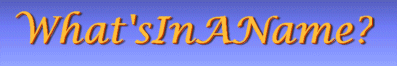N.B. In summer 2010 the Scotland's People site layout was significantly modified. These Notes have not been updated since that event and may be out-of-date, particularly regarding the sequence of screens and their layouts.
Downloading Images and Browser problems
This page is based on information provided by two correspondents [GB2 & DM]:
Ensuring your browser compatibility with your preferred method of downloading the images can resolve downloading difficulties. GB had a similar problem in accessing previously downloaded images. "You can imagine my panic because I had hundreds of images going back since the start of Scotlandspeople." He has since stored them all on his hard disc!
- Tip: Always store a copy of your downloaded Images on your computer - even those you think are "not yours" [Ed.]
GB solved the problem by using the "Java" download method. There are three methods of accessing downloaded images,
"active X" ,"Java" and Direct Download".
"Active X" can only be used if your browser is Internet Explorer and even then there are reported problems. If you use Mozilla Firefox as your preferred browser the best solution is to use "Java" although we find that "Direct Download" also works perfectly well.
To set up your preferred download method you have to adjust your Options.
After you Log on, the Search page has a row of subsidairy tabs at the top of the screen. Click on "My Details". The bottom section of the "My Details" page is headed "Application options". Alongside the "Image Viewer" entry there is a drop-down list giving the above Download methods. Click on the one you want (or are able) to use.
- Tip: DM uses the simplest, Direct Download, for his Linux system. We use this too, on Vista.
This is all well explained on the Scotland's people site. Go to "help and resources" and then "technical information" on the drop-down menu. Then click "viewing images".
After reading this if you click on the "help" near the top this takes you to pages where you can test the compatibity of your browser with the different methods selected.
- Tip If in doubt or in difficulties ALWAYS READ THE HELP PAGE(S).
To return to one of the other pages giving advice and tips for Scotland's People website, click on one of the links below:
1. ScPOverview - Overview and Introduction
2. ScPStarting - Getting Started
3. ScPPayments - How to Pay, and what you get
4. ScPSearching - How to Optimise Searches
5. ScPImages - How to Download Images
|